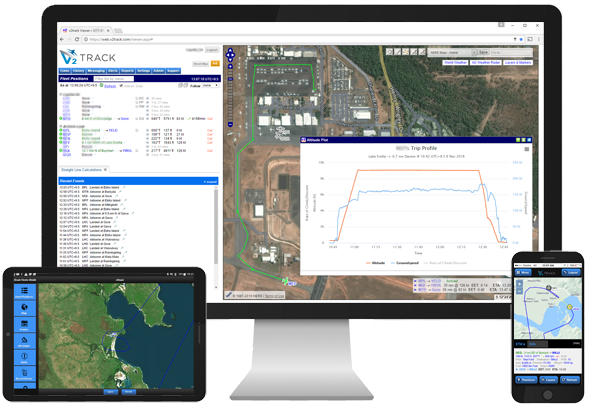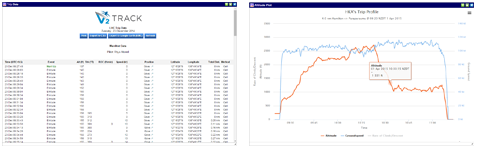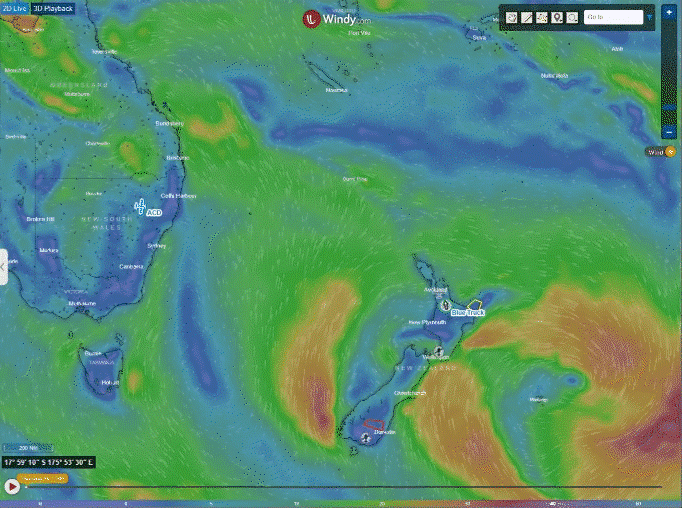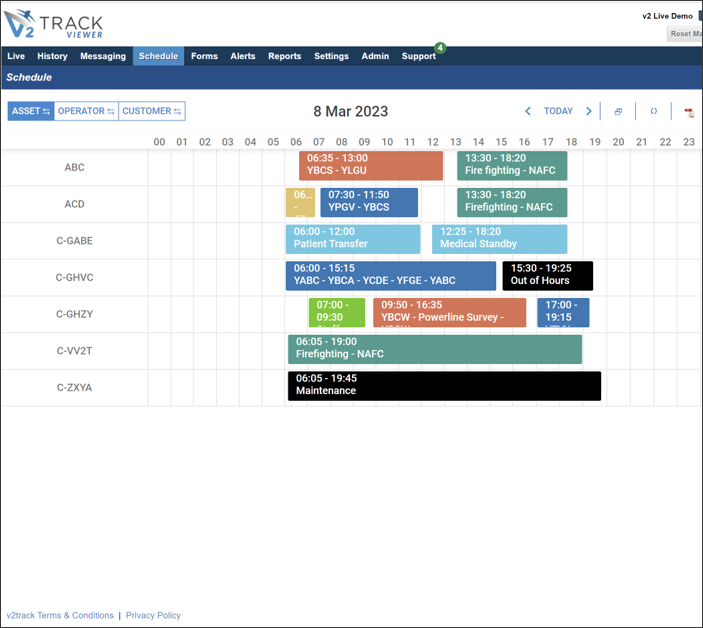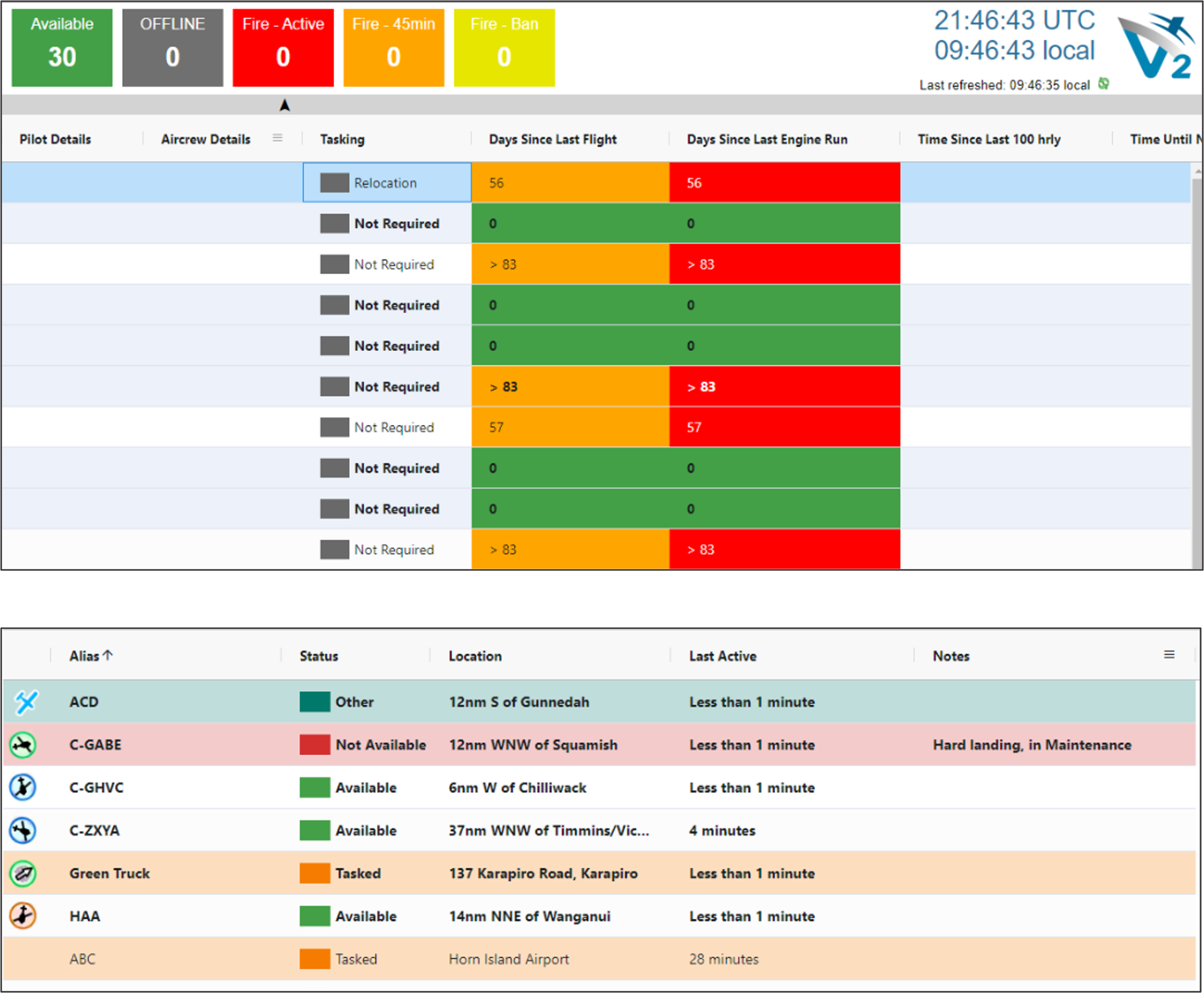v2track Viewer
Cloud based asset viewing & interaction platform
The v2track Viewer is web based and is hosted in the cloud. There is no software to download and no updates are required. Every time you log in you will be using the latest version. There are desktop and mobile friendly versions.
Monitor all of your assets in real-time using v2track Viewer. This includes assets that are not manufactured by v2track – Flightcell DZMx, RockAIR, RockFLEET, Garmin, Trotter DataVault, and more.
A permanent history of every trip/session is retained so it can be reviewed at a later time, if required.
Alerts
A variety of SMS, email and website alerts can be configured for tracking devices.
General Alerts
- Odometer Reading
- Movement Event (Start, Stop, Takeoff, Land)
- Button (Emerg, Mark, I’m OK)
- Geofence
- Speeding
- Aircraft Route Violations
- Alerts Shown on Website
- Alerts Sent by Email
- Alerts Sent by SMS
Flight Following Alerts
These flight following alerts are customisable:
- Proximity: E.G. An aircraft appears to have landed (ie speed less than 10kts)
more than 1.5 miles from a known helipad or airstrip. - Non Reporting: E.G. A device hasn’t been heard from for more than 10 mins and
the last position indicated that it was moving.
Messaging
2-way messages are sent to and from tracking devices via Bluetooth® connections to smart devices, or via a connected LCD screen with preset messages. Messages are also sent from the v2track Viewer web portal to tracking devices or mobile phones. Device initiated messages can be sent to emails, mobiles, other v2track devices, and displayed to users logged into the v2track View web portal.
- Website -> Device Messaging
- Website -> Mobile Phone Messaging (SMS)
- Device -> Website Messaging
- Device -> SMS Messaging
- Device -> Device Messaging
- SMS -> Device (Reply from Device to SMS)
- Wired Interface -> Device -> Website/SMS/Email/Device
Supported: USB LCD screen, USB keypad/keyboards - Bluetooth Interface -> Device -> Website/SMS/Email/Device
Supported: Android, Apple iOS, Windows mobile devices - WIFI: iPad and iPhone
For more information visit the Advanced Messaging page.
Electronic Flight Bag (EFB)
The v2track hybrid Sat/Cell GPS tracking system provides a wide range features that are used in conjunction with the tracking hardware. The system has been designed with ultimate flexibility to suit particular customer requirements.
Some of the v2track Advanced Message & EFB features include:
-
- Advanced two way Messaging
- Transmission of Destination and Waypoint Information
- Transmission of Pilot/Driver/Operator and other trip information
- Create and submit electronic Flight Manifest, Weight & Balance and other custom forms back to base. The custom forms can be fully customised for your exact requirements/work flow and are hosted inside the v2Connect app.
- Interactive checklist
- Request the current position of other assets in your fleet
- v2Connect API
Technology Supported
- Data TX/RX through cellular radio (GSM/GPRS/2G/3G/NextG/UMTS/HSDPA – optional LTE for USA market)
- Data TX/RX through Iridium satellite radio (SBD)
- Satellite Voice add-on option to make/receive calls from cockpit/cabin
- Rapid Updates through Cellular, 15 secs by default, faster on request.
- Iridium satellite link automatically used when out of cellular range.
- Cellular data – “Store and Forward”. If there is no cellular connection available at any time (requiring the tracker to use the Iridium satellite link) the high rate cellular data is stored locally for TX when the cellular connection is next available
- Bluetooth radio for connection to local devices (phones / tablets) using the v2Connect app or 3rd party solution using v2Connect API
3D TrackingTrue 3D tracking is something you need to experience! v2track has the only tracking view that is a spatial representation of an asset that covers all dimensions. Watch the entire flight from start to finish and view it from a spatial awareness that has never been seen before in this industry. The high rate data coming from a v2track Hybrid Cellular/Satellite unit provides the perfect dataset for our 3D export to Google Earth™ or Microsoft Flight Simulator X. High rate data is stored on the v2track device while outside of cellular coverage and transmitting on satellite. When the device gets back in cellular range it will transmit the stored data so that you always have a complete detailed trip record, no matter where you fly. Our customers are already finding it useful for:
|